Have you been wondering how to create printable designs that you can share and sell online? Read on for my step-by-step guide!
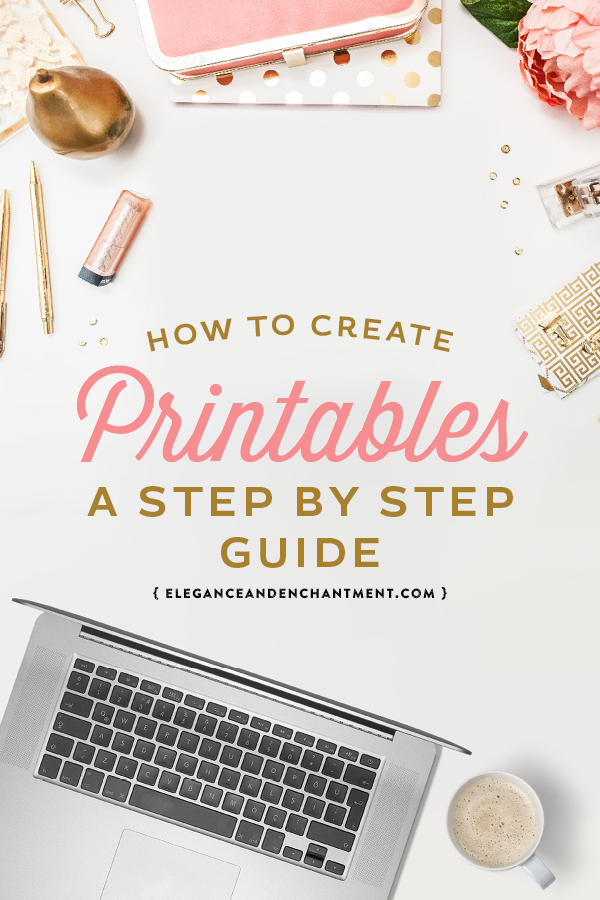
Printables, or print-yourself designs, as many of you know are the backbone of my business. I give them away to my awesome readers on my blog, I sell them online and I convert those printable designs into tangible products like art prints, mugs and invitations. I’ve had lots of my blog readers send me emails and messages asking what my design process looks like, and how I go about creating my printables to share and sell.
How I wish I could invite you all into my actual office to walk you through “an average day.” Instead, I invite you to a virtual tour of how it all gets done. Keep your hands and arms inside the car, please. Flash photography is welcomed, although it’s always best to shoot in natural light. 😉
Step 1: Research
- I call this the “doing your homework” step. I gather research and ideas for my projects by scouring the internet, visiting sites like Pinterest, Instagram, Behance and Etsy.
- I’m also inspired by designs that I come across in everyday life— in magazines, posters, merchandise, even restaurant menus. If you are ever feeling stuck, never underestimate the power of a trip to Target.
- I keep a catalog of all my findings in folders, (from online and in real life), using a free resource called Evernote (kind of a catch-all for all of your ideas).
Step 2: Design
- Taking my research from step 1, I begin drafting up 2-3 concepts on my computer using Adobe InDesign (this can also be done by hand on a sketchpad). During this step, I focus on form and composition, testing out several different font options, all in black and white.
- Once I have 2-3 solid ideas, I narrow it down to the design that feels the most compelling, unique— and above all, just makes me smile. I never want to put something out there that I’m not proud of, so if I didn’t get it right with the first 2-3 tries, I’ll come up with some additional designs.
Step 3: Color
- Using the design I decided on in step 2, I test 2-3 color combination concepts. Generally, it’s best to stick to a palette of 2-3 colors per design.
- Once I have chosen my color palette, I try out variations with a colored background, a black background, and a white background to see which suits the design best.
- If I’m feeling spunky, or the theme calls for it, I will try a version with a patterned or textured background (most of mine are purchased or downloaded for free from Creative Market).
Step 4: Production
- When my design is complete, I create a password-protected PDF with a disclaimer to protect it from theft.
- Next, I photograph my work to promote, or use a pre-created photo mockup (you can read more about where to find those here).
Step 5: Promotion
- I choose to post all of my designs in for sale on Etsy.com, but also share them as free downloads on my blog for my readers. I’m in the process of opening an additional shop using Shopify. Your work can never be in too many places!
- Promote using all of my social media channels (especially Pinterest)!
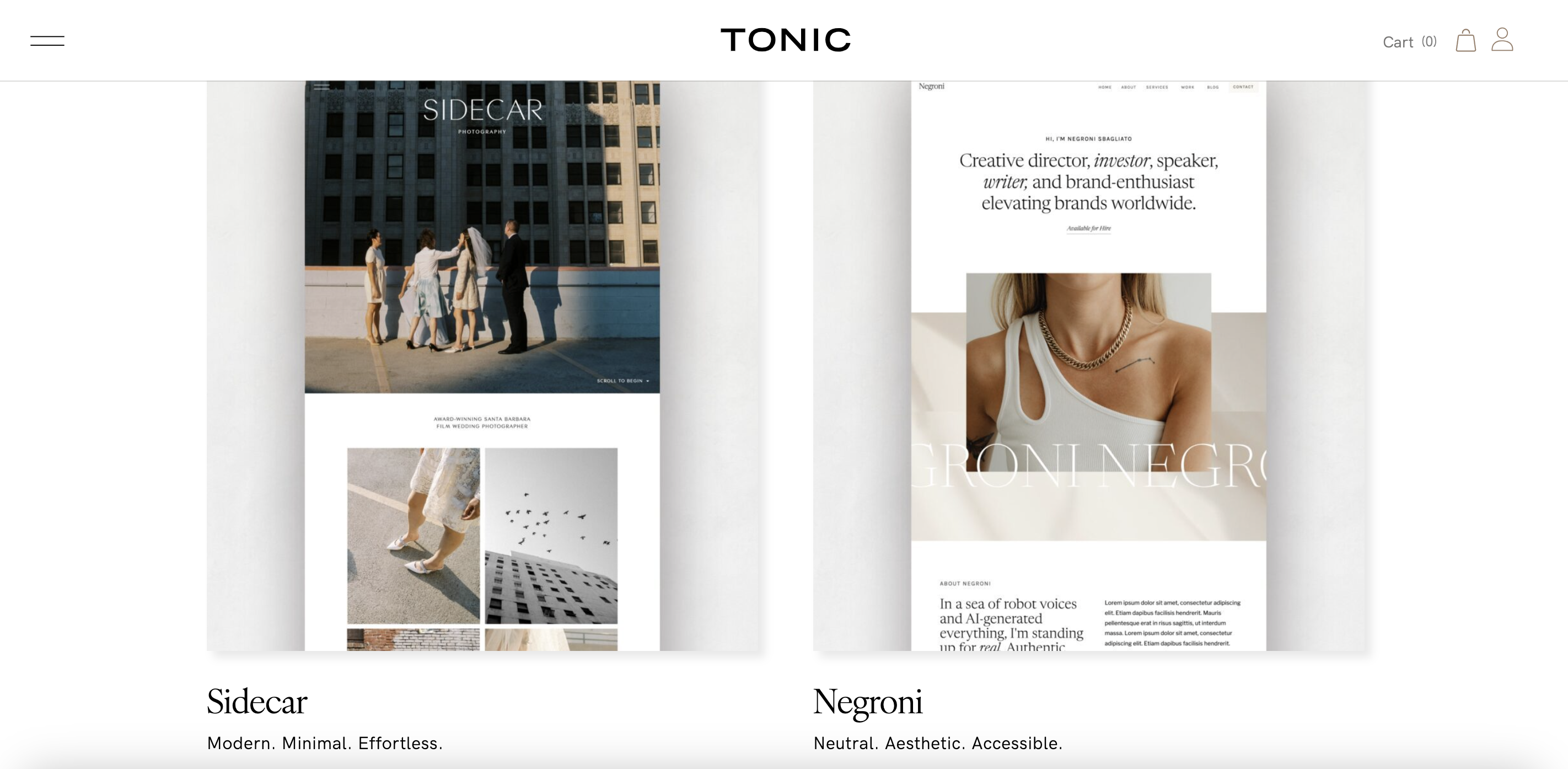





How do you set up the pages, front back style for easy pdf printing?.. like for a calendar or planner? how would the order of pages look like at the end? what if there’s different sizes, how would you layout it all out? (fit two pages into one, according to size?)
sorry for all the questions, I just need a little guidance to what to do after you created the content, the after steps of layouts for the finished pdf.
Hi Lizbeth! Unfortunately I haven’t found a great way to print front to back, unless you are printing something like a pattern or a solid color on the back, that doesn’t need to line up perfectly with what’s on the front. I’m sorry I don’t have a good answer — I’ll let you know if I come across a solution!
Hi Michelle,
Thanks for the guide. I’m a retired teacher thinking about how I can help over-worked teachers make their teaching materials more attractive without spending hours (at 2am!) trying to create their own. I am planning to start a blog soon and would like to be able to offer some free downloadable materials. I confess that my design skills are limited but simple is good when you need to keep printing costs down. I really appreciate the advice.
Liz, that sounds like a really awesome idea, especially because I haven’t seen much out there on that topic. Your experience as a teacher will be so valuable to your readers, and you are on the right track, keeping it simple. Let me know if there’s anything I can help with. 🙂