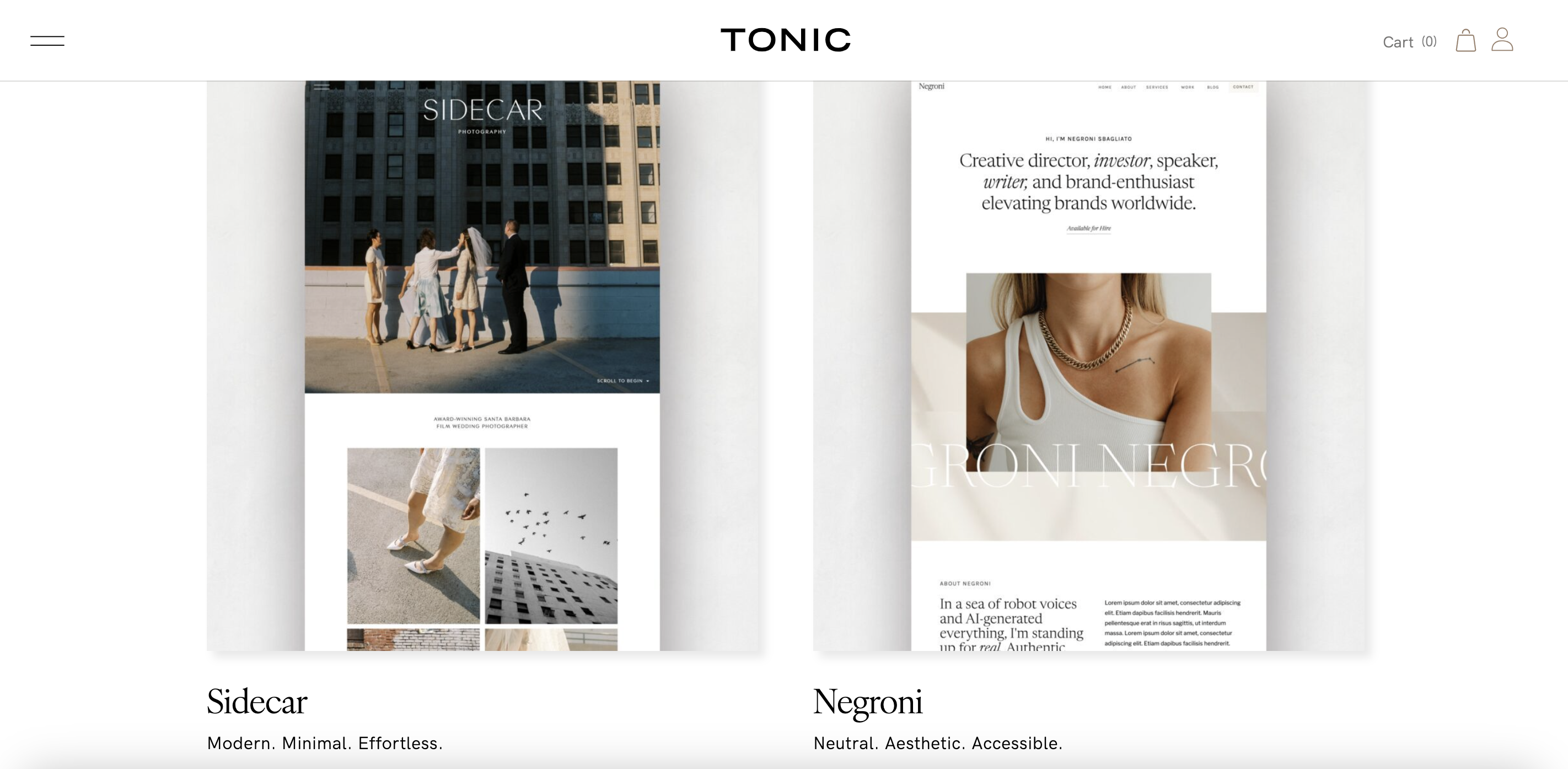In this post, you’ll learn how to start an email newsletter that is aesthetically pleasing and easy to create — one you’ll be excited to send and that your subscribers will look forward to receiving.

Starting an email newsletter may be something that you’ve been wanting to do for a long time. If that is you, you are in the right place. Whether you’re a business owner, blogger, creative professional, or writer, email newsletters are an effective way to connect with your audience, share valuable content, and grow your brand.
In this post, I’m walking you through the process of setting up a beautiful email newsletter that you’ll be excited to send and that your subscribers will be excited to receive.
How to start an email newsletter (in under 15 minutes)
If you are looking for more detailed, step-by-step instructions, check out the video below. If you prefer text, read on!
What are the qualifications for starting an email newsletter?
You don’t need any technical knowledge, a credit card, an existing email list, or followers to get started. All you need to bring is your beautiful, creative self, and if you want, grab a yummy drink to keep next to you on your desk as we go through this process together.
Step 1: Choose an email newsletter platform
In this tutorial, I’ll be using Flodesk, the platform I’ve been using to send my email newsletters for the last twelve months. For many, many years, I used a different service called Convertkit, where I grew my email list to nearly 50,000 subscribers, but my business model changed, and it left me searching for something that would be a better fit for my needs.
Flodesk fit the bill, and switching cut down my expenses by hundreds of dollars every month. Aside from a low monthly cost, Flodesk might be appealing to you if:
- Aesthetics are important to you, and you love the idea of sending pretty emails.
- You like working on platforms that are simple and streamlined.
- You like having the option of selling a product or a service directly through your email without needing to set up separate shopping carts or payment accounts.
- And lastly, you love supporting women-owned businesses. I know I always do, especially in the tech space.
If you’d like to walk alongside me in this tutorial using the same features as I’m using, you can sign up for a trial of Flodesk with no credit card needed by clicking here. If you decide that you love the platform and end up signing up for a paid plan, that link will also save you 50% off on your first year, which is pretty awesome.
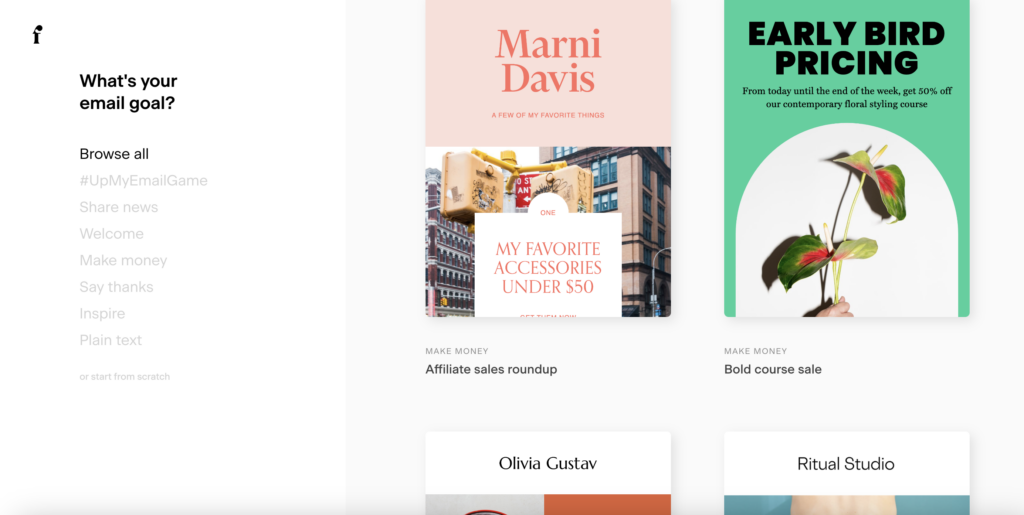
Step 2: Create a practice email
Once you’re signed in to Flodesk, you’ll have access to their extensive catalog of beautiful email templates. Take some time to browse through the options and choose a template that aligns with your brand and style. If you prefer a minimalist approach, you can also opt for a plain text design. Once you’ve selected a template you love, it’s time to customize it to make it your own.
Flodesk provides an intuitive drag-and-drop email builder that makes for a breezy customization process. You can easily modify fonts, colors, and layout elements to match your brand identity. If you need guidance on defining your brand’s visual elements, you can download my free Brand Blueprint Guide.
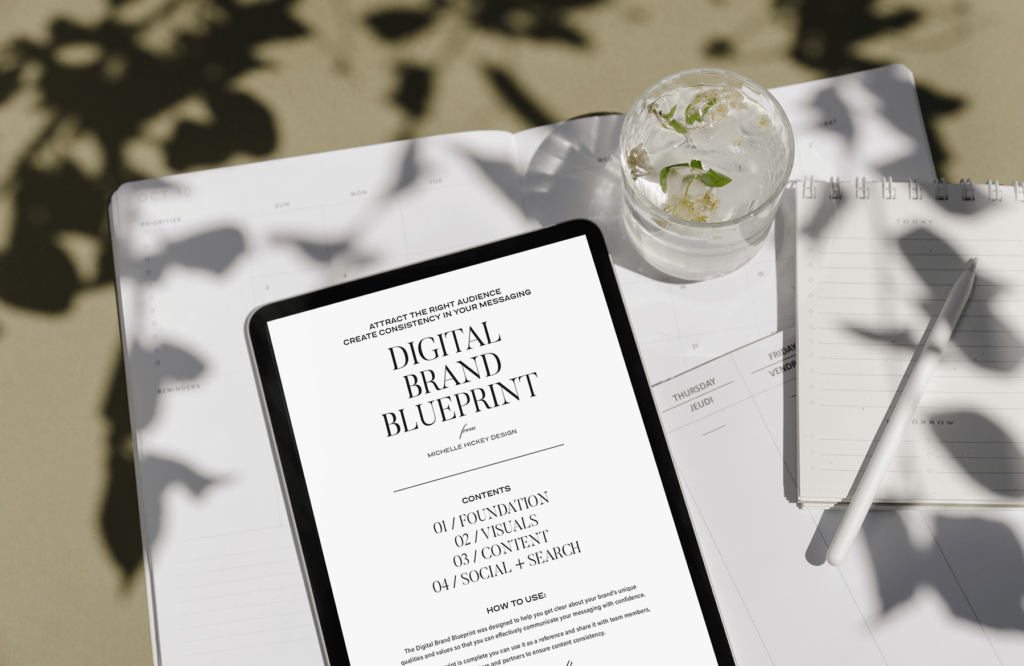
Step 3: Add your content
In the email builder, you’ll find sections dedicated to images, a short note, and a call-to-action link. Write a short but compelling note to introduce your newsletter. Keep it concise and engaging, highlighting the main content or value that subscribers can expect from your emails. Write in your natural, conversational voice — it’ll be the thing to help you better connect with your audience.
Incorporate a call-to-action link in your email to direct readers to a place where they can learn more about you and what you have to offer. This could be a blog post, a new product or service, or your social media profile.
Step 4: Choose recipients and test email
If you have an existing email list, you can easily upload it to Flodesk. Here’s how. Alternatively, you can manually add recipients or send an email to yourself or a friend for your first email.
Starting with no audience is a positive in this situation because it gives you the opportunity to get comfortable with the platform and the rhythm of sending emails, without the pressure of feeling like you need to appeal to a mass audience.
Step 5: Preview and review
Before sending your email, take a peek to see how it will appear to your subscribers. Flodesk provides a preview feature that allows you to see how your email will look on both desktop and mobile devices. Take the time to review each version and ensure that your design is visually appealing and functional.
Once you’re satisfied with the preview, it’s time to hit the send button and deliver your newsletter to your subscribers. Flodesk provides options to send your email immediately or schedule it for a specific date and time. It even suggests the best time of day to send, which I love. One less thing to try to figure out!
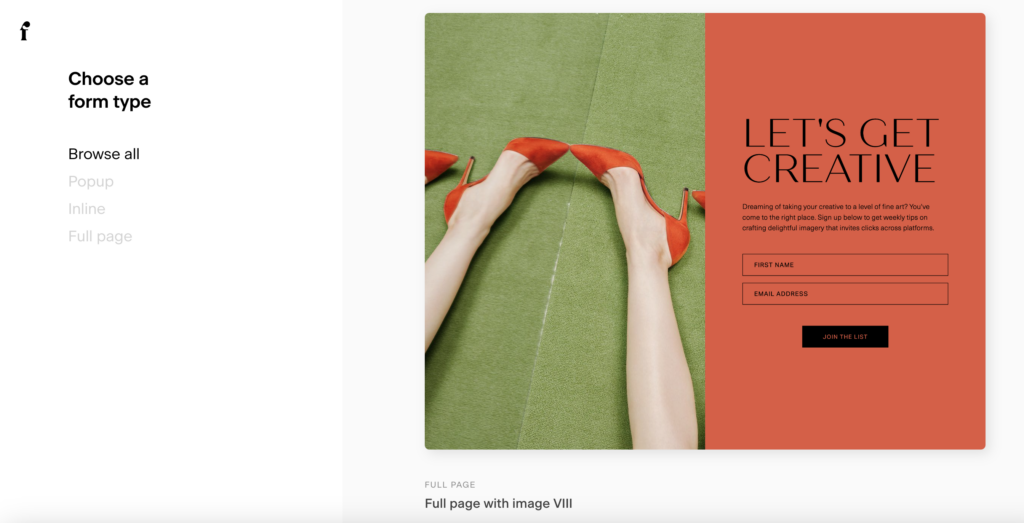
Step 6: Create a signup form
Just like their email templates, Flodesk offers a wide range of beautiful form options. If you’re a first-time newsletter sender or aren’t tech-savvy, I recommend choosing from the Full Page category, which automatically creates a landing page and web address for easy sharing.
Customize the form with images or a fun gif, and a short bit of text that compels people to sign up for your newsletter.
Next, Flodesk will guide you through the process of deciding your preferences. Don’t overthink these, as they won’t make or break the success of your newsletter.
- Enable double opt-in for added security, or skip it for an automatic subscription.
- Decide if you want notifications when someone joins your list.
- Choose between displaying a confirmation message or redirecting to a website after form submission.
Once your form is complete, you can copy the link and share it on your website, Etsy shop, Instagram, or email signature.
Lastly, test the form, and the next time you go to send a newsletter, you can select this segment, where subscribers will automatically be added when they sign up for your newsletter.
The secret behind starting an email newsletter
Email newsletters have such a reputation for being complicated, which you now know is untrue, but also for being powerful, bypassing all of the algorithms that are controlled by the social media platforms we know and (mostly) love.
Everything you need to start your email newsletter
One more time, here’s that special Flodesk link that will save you 50% on your first year.
Don’t forget to grab your free Brand Blueprint to refine your online aesthetic for emails and beyond.
If you’re jazzed to get your email newsletter up and running and found this tutorial helpful, share it with a friend or an online group, and tell me about your new newsletter by leaving a comment below.
This post contains affiliate links.