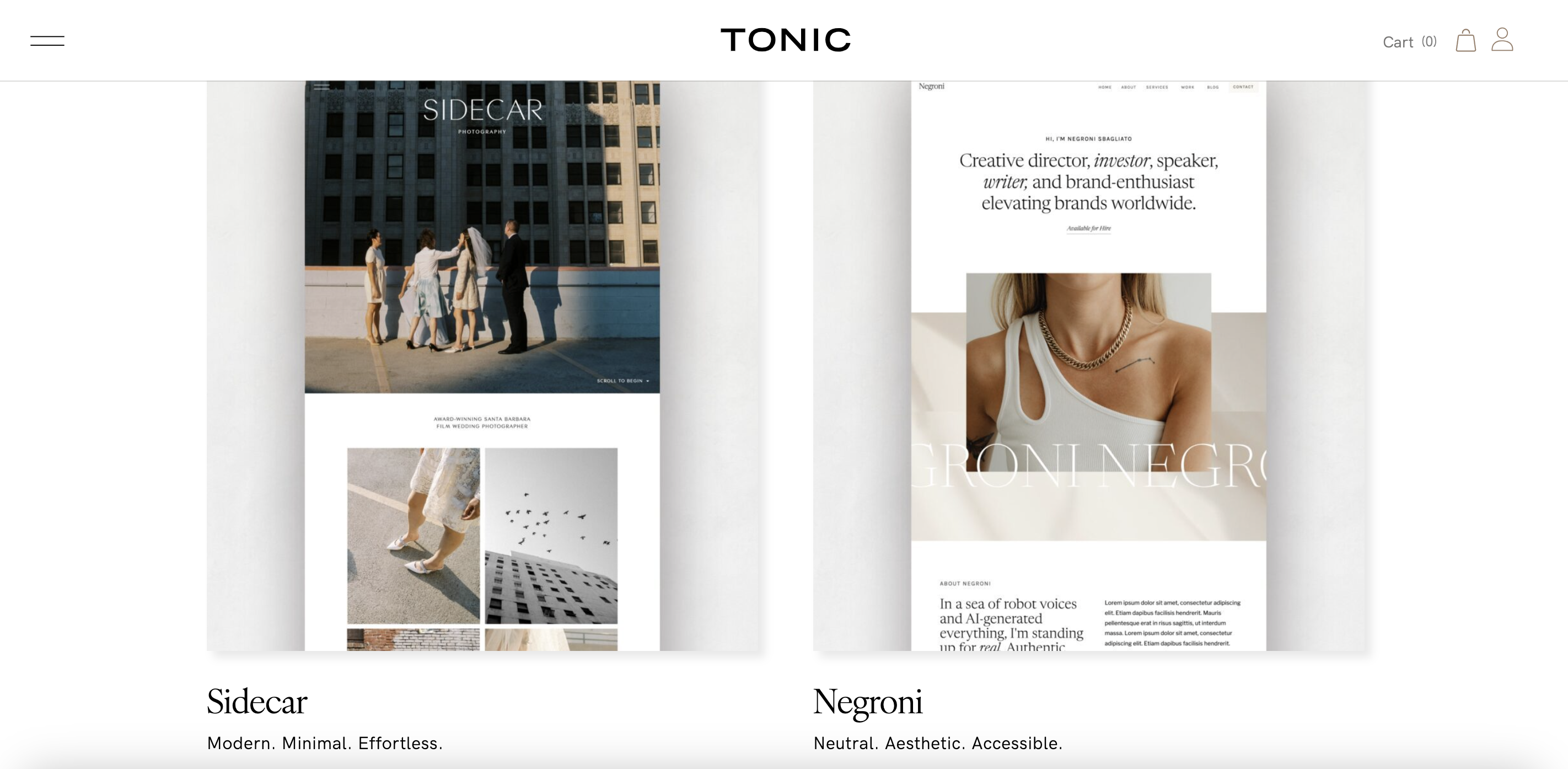Read on to learn everything you need to know about creating Instagram Carousels that convert your followers to fans.
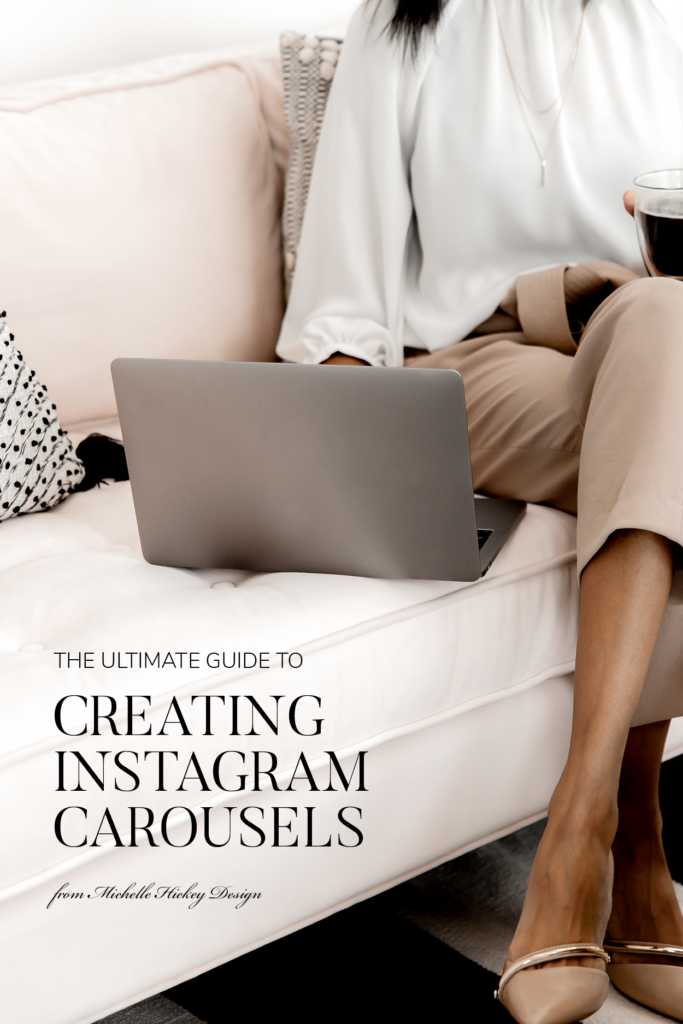
I’m sick of hearing myself talk and think about Instagram’s algorithm. It’s true: we can’t reach our followers as we used to. But let’s not overlook the many features Instagram has added to make it easier to engage with our audiences.
Are you using Instagram’s features designed to engage your audience?
If we can’t change the platform, let’s ensure that we use its features fully. Every post needs to count and initiate one of Instagram’s key behaviors to boost our posts and show them to more people.
Instagram Carousels (a series of 2-10 image slides) have been one of my favorite ways to post since the most recent algorithm shake-up. Not only does it offer multiple opportunities to engage your followers, but is also an excellent alternative to Reels.
No videos needed
Carousels are a perfect option if you’re not up for creating video posts and are frustrated by the performance of your traditional square Instagram posts. What I love most about Instagram Carousels is that they are very easily templated, making it easy for you to create and share more posts.
Do you have your Brand Blueprint handy? If not, you can download it for free here. You’ll want to reference your brand’s style and voice while creating your Instagram Carousels.
The key actions that organically boost your Instagram Posts
Before we get into design and engagement tips, it’s essential that we understand how Instagram’s algorithm works. To put it plainly, the platform will favor your post and show it to more people if you can help keep the user on Instagram for longer. Considering that they generate money through advertising, this makes perfect sense.
The golden list of Instagram Carousel post boosters
Instagram values audience participation. Any time someone makes one of these interactions with your Carousel or any other content, the more the platform will organically boost your post:
Like or hearts.
Saves.
Reposts to their Instagram Story.
Shares with a friend via DM or with a link.
Comments.
Visits your profile.
Starts to follow you or adds you as a Favorite.
Spends time on your post (reading, swiping, zooming in, or taking a screenshot).
How many slides should you include in your Instagram Carousel?
Based on the list above, the easy answer to this is ten (the current maximum). The longer your user lingers, the more it shows Instagram that they are interested in your content, and the more likely they’ll be served more of it in the future.
But we also don’t want to bore or annoy our followers with a series of useless slides that fall flat. Instagram has the power to serve content however they please, but users still hold power to hit that unfollow button if they don’t like what they see.
Tips for creating Instagram carousels that convert
Start with a hook and a promise of what’s to come if they keep swiping. Click-bait style headlines are great, but please respect your audience and deliver a valuable payoff.
Provide value. You don’t need to change the world, but if you’re able to entertain, educate or inspire, your followers will be happy by the end of it.
Tell a story. Add bits of intrigue, tension, and anticipation to your carousel slides. Your audience should feel like they like reading a great book and can’t wait to get to the next page.
End with a call to action. Give the user a prompt to encourage them to engage with the post (save, share, comment).
Instagram Carousel Design Tips
- Keep consistent brand colors and styles so your followers can recognize your posts. If you haven’t downloaded your free Brand Blueprint yet, you can grab it here.
- Use elements that encourage your users to keep swiping through the carousel, like arrows and numbers or phrases like “swipe to read the rest.”
- Many people use text in Carousels, but you can use imagery, especially if you are an artist.
- Include small elements on each page when/where are appropriate such as your account name, save, share, and the number of slides. You could also try “DM me with your answer.”
- End with a clear call to action. Less is more. Be direct.
Examples of Effective Instagram Carousels
- This Fall content prompt guide was one of my better-performing posts this season. It was adapted from this blog post and gave my followers a chance to enjoy the content directly in the app.
- Tonic Site Shop (from whom I purchased my website theme!) is the best when it comes to attention-grabbing headlines that pay off. Here’s a great example of a post that over-delivers.
- This post from Social with Kary is a great example of a relatable, engaging post with simple, conversational copy that makes you want to keep swiping.
- I have been loving the carousel posts that Raye Allison Creations has been sharing lately that cater to her ideal client: authors and writers. Click here to see how she makes it easy for future clients to see her offerings and contact her to begin the process.
- Kizkopop_ is an Instagram account that primarily shares carousels to share content. I love this approach because its consistency gives instant brand recognition, and I imagine that because they use a templated look, it allows them to post more quickly and regularly.
- Hotels Above Par is one of my favorite accounts for finding beautiful spots to visit in my travels. Their magazine-style design treatment is different from most and catches my eye in the feed every time.
- I always look to my friend Kalyn Brooke who leads the way with effective social content. Here’s a peek at one of her carousel posts that works exceptionally well as it engages readers through design elements and copy that speaks to her audience.
- Everyone’s favorite Instagram illustrator and poet, Morgan Harper Nichols, takes storytelling to a new level with her carousel posts. Even though this post is presented in “no particular order,” it still intrigues you to keep swiping to experience all of her wisdom.
- The Enneagram was practically created for Instagram carousels, and Ninetypesetco uses this to her advantage as she shares scores of helpful information that speak specifically to each type. This post includes a lot of copy, but it is strategically designed to make it easy to process and compelling to share.
How to get extra views on your Instagram Carousels
Unless you work with a PR agency, it is up to us to advocate for our work. It pains me when I see a well-crafted post fall flat, especially when I know how much work and thought went into creating it.
The best thing we can do to organically elevate our posts is to share them and then share them again. Here are some of the ways you can boost your Instagram Carousels:
- Share your carousel posts in your Instagram Stories. Try to do this immediately after posting.
- Ask an Instagram friend to share it in their Stories if you think it will speak to their audience. All it takes is a quick DM!
- Add a link to your Instagram Carousel in a relevant blog post.
- Include a link or mention of your Carousel in your email newsletter.
- Reshare it in Stories at the end of the week and the end of the month. The people who view your Stories are typically your greatest fans and will not be bothered if they see the same post more than once. I often appreciate the reminders from my favorite Instagrammers.
Start creating Instagram Carousels that convert
I hope that this post encouraged you to start creating and sharing more Instagram Carousel posts. Here are action steps to get started right away.
- Brainstorm topic ideas that would lend themselves well to the carousel format. Click here to download your free content planner to help you get organized.
- Download a carousel template from Tonic Site Shop (use code MICHELLE15 to save 15%), Creative Market, or Canva, or create your own.
- Fill your information into your carousel template and add prompts to share, comment, or save.
- Write a simple accompanying caption and post.
- Tag me @michellehickeydesign so I can see what you’ve created. I’d love to cheer you on.
This post contains affiliate links.